I have a list called blogCategoriesList (which is of type string) that is populated with the value of each blog category as it loops through each page by checking the value defined in the category dropdown property. So if I had three blog posts on my site and the categories were defined as football, darts, darts then this is what the list would contain.
I am trying to do an if check that verifies whether
- the list contains a value that is the same category as the currentpage
- the list contains more than one entry that is the same as the category of the current page
Examples
blogCategoriesList = football, darts, darts
if I was on a page that had the category set as darts then the if test should pass because the list contains darts and it also has more than one entry for darts in the list.
blogCategoriesList = football, Computing, darts
if I was on a page that had the category set as darts then the if test would fail because the list contains darts but it doesnt have more than one entry for darts in the list.
I have been trying to work with the following code that uses groupby but struggling to get this to work at the moment.
@if (blogCategoriesList.Contains(Model.Content.GetPropertyValue("category")) && blogCategoriesList.GroupBy(n => n.Equals(Model.Content.GetPropertyValue("category"))).Any(c => c.Count() > 1))
Any help would be great
Many thanks
Paul
Edit* so using the suggestions below i have updated my code to
@if (blogCategoriesList.Contains(@Model.Content.GetPropertyValue("category")) && blogCategoriesList.Where(x => x == @Model.Content.GetPropertyValue("category")).Count() > 1)
@if (blogCategoriesList.Contains(@Model.Content.GetPropertyValue("category")) && blogCategoriesList.Where(x => x == @Model.Content.GetPropertyValue("category")).Skip(1).Any())
but now my if test is always failing and doesnt make sense. The current page is of category computing. You can see from my debug that there is more than one computing value in the category list