I want to format my ticks to a certain number of significant figures, AND remove the automatic offset. For the latter I am using https://stackoverflow.com/a/6654046/1021819, and for the former I would use https://stackoverflow.com/a/25750438/1021819, i.e.
y_formatter = matplotlib.ticker.ScalarFormatter(useOffset=False)
ax.yaxis.set_major_formatter(y_formatter)
and
ax.yaxis.set_major_formatter(mtick.FormatStrFormatter('%.2e'))
How do I combine the FormatStrFormatter and useOffset syntax?