I tried to create a vm for raspbian in ubuntu. I made a few changes in the raspbian to test if it works in other machines or not. After that i copied the edited image into my computer. Now i try to boot it with qemu but each time qemu opens, i can't see the raspbian. Here is my work
qemu-system-arm -kernel /usr/share/qemu_vms/kernel-qemu -cpu arm1176 -m 256 -M versatilepb -serial stdio -append "root=/dev/sda2 panic=1 rootfstype=ext4 rw" -hda /usr/share/raspi-image.img
So my kernel image is in the /usr/share/qemu_vms and my image is in /usr/share.
I tried to increase the ram amount but in that case even qemu didn't start up. Also i was following this tutorial(which is almost the same with other tutorials and my /etc/ld.so.preload is missing(i can't edit it at all).
I deleted -no-reboot option so it is in a loop for rebooting everytime but it seems that it can't find the image to start.
Any help would be very appreciated.
Sorry to add another thing but i guess i need to edit the question a bit.
All the problem seems to be with the root path. I fixed that problem with adding rootfstype=ext4 rw into the root section.
Now it is entering emergency mode. I tried to change the kernel from wheezy to jessie but it is still the same problem. What is going on?