I need to change the date of the emulator how do you do it? I tried the dev settings but they wont let me edit it
Asked
Active
Viewed 2.5k times
14
-
1I'm pretty sure, like most things, it gets its time information from your machine. So, change the time there. Just make sure your auto-syncing service is turned off (assuming you use one) – durbnpoisn Feb 03 '16 at 14:58
-
I can change the date of my emulator like on any Android device. I'm using SDK Tools 25.x and API 21 System Image – Hemix Feb 03 '16 at 15:01
-
4http://stackoverflow.com/questions/5184863/changing-the-internal-android-simulators-time this is duplicate question. please search first and then post. – KrunalParmar Feb 03 '16 at 15:03
-
Possible duplicate of [Changing the Internal Android Simulator's Time](https://stackoverflow.com/questions/5184863/changing-the-internal-android-simulators-time) – Jonas Czech Oct 24 '19 at 19:14
2 Answers
29
I just tried it. Change it like on any other android device. Open the normal settings (not the dev) and go to date & time.
Uncheck "Automatic Date & time" and set the desired date below.
AlbAtNf
- 3,859
- 3
- 25
- 29
-
but is there a way to set a custom time Each time the device boots - (virtually) ? – Jitin Jan 11 '21 at 03:04
0
It gets the time from your host device (the computer you're running the emulator on), so change that and you'll be good to go.
Note that you may need to disable automatic date and time adjustment within the emulator itself, to do that, go into the settings app on the emulator, then "date and time" (near the bottom) and then uncheck the "Use network provided date and time" box.
Jonas Czech
- 12,018
- 6
- 44
- 65