I'm trying to embed an application icon in an F# windows application, using the method described in the accepted answer to Changing F# application icon.
When I add the .res file to the application (either by setting Build/Other flags to --win32res:MyResourceFile.res or by setting Application/Resource File), the UAC prompt pops up when I start it.
I've tried:
- Embedding an empty .res file (compiling an empty .rc to .res) - same result.
- Creating a new console project, changing the output type to Windows and embedding the .res file - same result.
- Deleting the .suo files just in case - same result.
What could make the addition of a .res file to an app cause UAC to kick in?
(Using VS2015 w latest updates, F# 4.0, .NET 4.6.1)
Edit:
I have created 2 minimal projects the same way, but one of them has the UAC problem and the other doesn't. I've compared the fsproj and sln files, but comparing them (Notepad++ compare plugin) I see no difference in any project setting.
Project files for ConsoleApp1, which does not have the UAC problem: http://s000.tinyupload.com/index.php?file_id=35796827731424697941
Project files for FixVS2015Update, which does have the problem: http://s000.tinyupload.com/index.php?file_id=30669246856403684470
Screenshot of KDiff3, comparing the .fsproj files:
Only file names and GUIDs are different, unless I've missed something.
Comparing the .sln files:
I can't find any differences there either.