I am using Microsoft Visual Studio 2015, I built a simple website with a C# contact form. When I compile and run on localhost it works perfectly fine. However, when I try to publish it (on smarterasp.net) I am getting an error:
[Win32Exception (0x80004005): Access is denied]
[ExternalException (0x80004005): Cannot execute a program. The command being executed was "..\bin\roslyn\csc.exe"
I have contacted smarterasp.net and they said they dont allow .exe files. I tried to delete csc.exe with ftp from the server but when I do that I am getting the error:
Could not find file "..\bin\roslyn\csc.exe".
How can I solve this issue with the csc.exe that is trying to get included in my project so I can get my this website published?