The question is about how to make CTRL+SHIFT+U work in Visual Studio Code. Here is how to do it in version 1.57.1 or above.
Steps:
Open Visual Studio Code.
Press CTRL+SHIFT+P.
Type
open keyboard shortcuts
Select
Open keyboard shortcuts (json)
An editor will appear with keybindings.json file.
Place the following JSON in there and save:
[
{
"key": "ctrl+shift+u",
"command": "editor.action.transformToUppercase",
"when": "editorTextFocus"
},
{
"key": "ctrl+shift+l",
"command": "editor.action.transformToLowercase",
"when": "editorTextFocus"
}
]
Now CTRL+SHIFT+U will capitalise selected text, even if multi line. In the same way, CTRL+SHIFT+L will make selected text lowercase.
These commands are built into VS Code and no extensions are required to make them work.
Update August 2021
There is a UI to see and update keyboard shortcuts:
File-> Preferences -> Keyboard Shortcuts.
Find "Transform to Uppercase":
Click the + icon.
In the popup, press the desired key combination and hit enter:
Do the same for lower case.
Note
In the new versions (eg 1.57.x) of VS Code, Ctrl+Shift+L is a shortcut for bulk selecting all selected text occurrences. So you can use another combination, like Ctrl+Shift+/ etc.