In TortoiseSVN Settings on the General page (the first page that opens up), there's a Global ignore pattern option that allows you it ignore certain folders or extensions:
If you want to ignore a specific file (or folder), right click the file, click TortoiseSVN, and click Add to Ignore List. You'll get options to ignore the file, any file with the file's extension, and a few others. This property is committed to the repo for the folder.
Note: This option is only available if the file has not already been added to the repo.
If the file has already been added to the repo, there's no option to ignore changes. See Ignore files which are already versioned
You may also want to check out Subversion: ignore modifications to a file locally on one client only. If this solves your problem, you may want to delete this question as a duplicate.