Been trying to get this one done for some time and couldn't find a solution.
The annoying issue I got is that when I open my x.txt notepad file everything is in line, organized, well arranged however when I do open it with notepad++ everything gets messed up. Here is a quick example (left notepad++/right notepad, same file) http://prntscr.com/9ypxcm
Some of the files get the same view format and style in both notepad and notepad++ (probably they were created originally in notepad++?) however some of my other text documents get really messed into notepad++ and I just hate simple windows notepad when it comes to text editing.
Would appreciate some help. Thank you