I am having a basic problem, it seems. The code is pretty simple:
<body ng-app="myApp">
<div class="off-canvas-wrap" data-offcanvas>
<div class="inner-wrap">
<!-- navigation -->
<nav class="tab-bar">
<section class="left-small">
<a class="left-off-canvas-toggle menu-icon" href="#"><span></span></a>
</section>
<section class="middle tab-bar-section">
<h1 class="title">My App</h1>
</section>
</nav>
<!-- left-hand menu -->
<aside class="left-off-canvas-menu">
<ul class="off-canvas-list">
<li><label>Foundation</label></li>
<li><a href="#">One</a></li>
<li><a href="#">Two</a></li>
<li><a href="#">Three</a></li>
<li><a href="#">Four</a></li>
<li><a href="#">Five</a></li>
</ul>
</aside>
<!-- primary content -->
<div ng-view></div>
<a class="exit-off-canvas"></a>
</div>
<div>
</body>
If I use ng-view with the content in a separate file that gets loaded in, it disappears on interaction. It is there initially, but it disappears after I click the menu icon (Screenshot 1). On refresh the content comes back but further interaction with the off-canvas menu makes it disappear again.
If I take out the ng-view element and replace it with static content everything works just fine (Screenshot 2).
Screenshot 1
Screenshot 2
What am I doing wrong here?
- Angular 1.4.9
- Foundation 5.5.3