My app's layout is FrameLayout. I want to align an ImageButton to right top of the framelayout. I tried below code not worked.
mImageButton = new ImageButton(mContext);
LayoutParams ll = new LayoutParams(LayoutParams.MATCH_PARENT,LayoutParams.MATCH_PARENT );
ll.gravity = Gravity.RIGHT;
mImageButton.setLayoutParams(ll);
mImageButton.setImageDrawable(getResources().getDrawable(R.drawable.ic_menu_moreoverflow_normal_holo_light));
this.addView(mImageButton);