I meets some problems so I want to find the source code of the Android support libraries . For example , I want to read the ActionBarActivity.java source code in version 19.0.1 and 20.0.0 in support.appcompat-v7 , and find out the difference between the two versions.
I found the https://github.com/android/platform_frameworks_base , but the release have named as android-x.x.x_rxx but not like 19.0.1 .