As there is no mapView in Android studio, I was trying to add Map Like this:
<fragment
android:id="@+id/map"
android:name="com.google.android.gms.maps.MapFragment"
android:layout_width="match_parent"
android:layout_height="match_parent"/>
But it is showing rendering Problems. Please see the Image for Details..