I'm working on an iOS Project using Swift. I have a ViewController that is embedded in a UINavigationController. I have my app associated with PDF files in plist. The user can open a PDF emailed to them in the project. I know this then deals with:
func application(app: UIApplication, openURL url: NSURL, options: [String : AnyObject]) -> Bool {
if url != "" {
// Load from Mail App
incomingFileTransfer = url
incomingStatus = "Incoming"
/*let rootViewController = self.window!.rootViewController
let mainStoryboard: UIStoryboard = UIStoryboard(name: "Main", bundle: nil)
let setViewController = mainStoryboard.instantiateViewControllerWithIdentifier("MainMenu") as! MainMenuViewController
rootViewController?.navigationController?.popToViewController(setViewController, animated: false)*/
} else {
// Regular Load
print("App Delegate: No incoming file")
incomingFileTransfer = nil
}
return true
}
If the user is in another area of the app, and they open the app again from the PDF, the app opens back to the area where they were. I want it to open to the first loaded ViewController always. I looked here and tried to implement this in my section above in AppDelegate with no luck. Can someone please help with this particularly in Swift? I'm not real great with converting Objective-C to Swift.
My ViewController has a Title set as MainMenu:
This ViewController has the UINavigationController set as the Initial View and a name of Main:
The Storyboard has a Storyboard ID of Main within the UINavigationController Identity Inspector:
Update:
Sorry. The url is assigned to a Global Variable that is then loaded into another ViewController that has a WebView.