Having fiddled with this for longer than I care to admit, how does text alignment work within a TextView?
Obviously I'm trying to get the 'N' to centre itself vertically in the TextView.
<TextView
android:layout_width="wrap_content"
android:layout_height="wrap_content"
android:text="@string/titleN"
android:id="@+id/textView"
android:height="114dp"
android:textSize="120dp"
android:layout_alignParentTop="true"
android:layout_alignParentLeft="true"
android:layout_alignParentStart="true"
android:layout_alignBottom="@+id/textView3"
android:layout_gravity="center"
android:gravity="center"/>
When I remove height it looks like: