On an apple watch, how do I align two labels at baseline with different font sizes?
look at the red and blue labels, they are not aligned at baseline.
This is the structure of the first image in the interface builder:
horizontal group
label with big font and Baseline=Align Baseline; Alignment vertical=Center
label with small font and Baseline=Align Baseline; Alignment vertical=Center
This is the structure of the second image in the interface builder:
horizontal group
label with big font and Baseline=Align Baseline; Alignment vertical=Bottom
label with small font and Baseline=Align Baseline; Alignment vertical=Bottom
in the first image, the label with the small font is way too high, in the second image, the label with the small font is a little too low.
How can I make them align exactly at the base line?