The MWE below comes from this great answer by tcaswell, stripped down to the bare minimum code needed to reproduce the issue.
The output of the MWE is this:
Notice how the 15 in the top x axis is larger than the rest of the tick values. As far as I can tell it has something to do with the combination of limits set for the y axis, the scatter plot, and the position of the ticks in the top x axis.
Is this a bug? How can I prevent this?
MWE
import matplotlib.gridspec as gridspec
import numpy as np
import matplotlib.pyplot as plt
# some random data.
b_x_axis = [0., 0.5, 1., 1.5, 2., 2.5, 3., 3.5, 4.]
t_x_axis = [45, 36, 30, 28, 25, 19, 15, 13, 9]
y = np.random.uniform(0., 10., 9)
fig = plt.figure()
gs = gridspec.GridSpec(2, 2)
for i in range(4):
ax = plt.subplot(gs[i])
ax2 = ax.twiny()
# Set limit on x,y axis.
ax.set_xlim(-0.5, max(b_x_axis)+0.5)
plt.ylim(0., 230.)
# Scatter plot.
plt.scatter(b_x_axis, y)
# Set font size for both x axis.
ax.set_xticklabels(ax.get_xticks(), fontsize=8)
ax2.set_xticklabels(ax2.get_yticks(), fontsize=8)
# Set range, ticks, and label for the second x axis.
ax2.set_xlim(ax.get_xlim())
ax2.set_xticks(b_x_axis)
ax2.set_xticklabels(t_x_axis)
plt.savefig('del.png', dpi=150)