Hello I generated a dataframe df that looks like the following
Where car, time and val array arrays. I saved this dataframe as
df.to_csv('MyData/data.csv')
However when I upload it the columns car, time and val are strings. Is there any way to keep the columns as arrays?