RESPONSIVE DIV CONTAINING IMAGE AND CONTENT
I am trying to have a div that contains a background image which has content (writing) on it as shown in the picture. The div needs to be responsive, and the image has to remain 100% and reach but not exceed the frame of the screen no matter what size the screen is.
The problem is that when I zoom out, by pressing ctrl and scroll down on the mouse, the image loses alot of it's height rather than stay the same height. How do i make it not lose its height when zooming in and out.
I've tried everything and this is the best I've got
enter code here
<div id="container">
<div class="content-inner">
<h1>HELLO!!</h1>
<hr>
<p>I HAVE A QUESTION AND WAS WONERING IF YOU CAN HELP?</p>
</div>
</div>
<style>
html, body{
margin:0;
}
#container {
position:relative;
border:1px solid red;
position: relative;
width: 100%;
min-height: auto;
text-align: center;
color: #fff;
background: radial-gradient(circle, rgba(17, 5, 19, 0.94), rgba(20, 7, 35, 0.78), rgb(0, 0, 0)), url(backgrounddark.png) no-repeat;
background-position: center;
-webkit-background-size: cover;
-moz-background-size: cover;
background-size: cover;
-o-background-size: cover;
}
#container .content-inner {
position: relative;
width: 50%;
padding: 100px 15px;
text-align: center;
margin:auto;
}
#container .content-inner .content-inner h1 {
margin-top: 0;
margin-bottom: 0;
text-transform: uppercase;
font-weight: 700;
}
#container .content-inner .content-inner hr {
margin: 30px auto;
}
#container .content-inner .content-inner p {
margin-bottom: 50px;
font-size: 16px;
font-weight: 300;
color: rgba(255,255,255,.7);
}
</style>
Thanks