Everytime I try to run the command npm install -g express-generator I receive the following errors. Do you have a solution to this problem?
Everytime I try to run the command npm install -g express-generator I receive the following errors. Do you have a solution to this problem?
Though Your Problem seems to your system's error because as your screen shot shows : I've observed following:
Remedies :
Add Path to Environment + System Variable as Following :
C:\Program Files\nodejs
C:\Users\YOUR_AC_NAME\AppData\Roaming\npm
After That Install Express Generator Globally
Hope It Helps :)