Using Immersive Full-Screen Mode seems to be good.
Also, there is an example of how to do that: http://developer.android.com/samples/ImmersiveMode/project.html
And check this Fragment: http://developer.android.com/samples/ImmersiveMode/src/com.example.android.immersivemode/ImmersiveModeFragment.html
Which they used:decorView = getActivity().getWindow().getDecorView();
@Override
public void onActivityCreated(Bundle savedInstanceState) {
super.onActivityCreated(savedInstanceState);
final View decorView = getActivity().getWindow().getDecorView();
decorView.setOnSystemUiVisibilityChangeListener(
new View.OnSystemUiVisibilityChangeListener() {
@Override
public void onSystemUiVisibilityChange(int i) {
int height = decorView.getHeight();
Log.i(TAG, "Current height: " + height);
}
});
And here you can see how it's working for different version(APIs):
/**
* Detects and toggles immersive mode (also known as "hidey bar" mode).
*/
public void toggleHideyBar() {
// The UI options currently enabled are represented by a bitfield.
// getSystemUiVisibility() gives us that bitfield.
int uiOptions = getActivity().getWindow().getDecorView().getSystemUiVisibility();
int newUiOptions = uiOptions;
boolean isImmersiveModeEnabled =
((uiOptions | View.SYSTEM_UI_FLAG_IMMERSIVE_STICKY) == uiOptions);
if (isImmersiveModeEnabled) {
Log.i(TAG, "Turning immersive mode mode off. ");
} else {
Log.i(TAG, "Turning immersive mode mode on.");
}
// Navigation bar hiding: Backwards compatible to ICS.
if (Build.VERSION.SDK_INT >= 14) {
newUiOptions ^= View.SYSTEM_UI_FLAG_HIDE_NAVIGATION;
}
// Status bar hiding: Backwards compatible to Jellybean
if (Build.VERSION.SDK_INT >= 16) {
newUiOptions ^= View.SYSTEM_UI_FLAG_FULLSCREEN;
}
// Immersive mode: Backward compatible to KitKat.
// Note that this flag doesn't do anything by itself, it only augments the behavior
// of HIDE_NAVIGATION and FLAG_FULLSCREEN. For the purposes of this sample
// all three flags are being toggled together.
// Note that there are two immersive mode UI flags, one of which is referred to as "sticky".
// Sticky immersive mode differs in that it makes the navigation and status bars
// semi-transparent, and the UI flag does not get cleared when the user interacts with
// the screen.
if (Build.VERSION.SDK_INT >= 18) {
newUiOptions ^= View.SYSTEM_UI_FLAG_IMMERSIVE_STICKY;
}
getActivity().getWindow().getDecorView().setSystemUiVisibility(newUiOptions);
}