I am troubling at GUI position of my application. That means in Linux (Centos 6) it's appear correctly from above task bar but in windows 8.1 it's appearing behind the task bar from the bottom of screen. What may would be the issue ?
I am using following code for set dimensions. (I have attached screens below)
UiConfig.getInstance().bottomRightUI(dispalyWidth, displayeHeight);
setBounds(UiConfig.getInstance().getX(), UiConfig.getInstance().getY(),
dispalyWidth, displayeHeight);
Following class used for obtain dynamic dimension from current screen
public class UiConfig {
private static final UiConfig instance = new UiConfig();
public static UiConfig getInstance() {
return instance;
}
public void bottomRightUI(int width, int height) {
x = (int) ((screen_width - width));
y = (int) ((screen_height - height));
}
public int getX() {
return this.x;
}
public int getY() {
return this.y;
}
}
On Linux
On Windows