I am trying a lot to include the leading 0 in the excel which is getting trimmed from the excel sheet. I used like below for the column value and it is showing the leading 0, but with a single quote at the begining.
The value i am using like "'$value"
Can anyone please help me in this how to remove this single quote from the excel with having the leading 0?