Here is the sketch to better explain what I am trying to achieve (red lines are the invisible container):
I want objects in header and footer to stay inside the fixed width container, but allow header and footer to have background color filling full width of browser window. How do I do that?