I started my web application using
java $JAVA_OPTS -jar target/dependency/webapp-runner.jar --port 9000 *.war
Is there any way to see logs now?
My console output:
sergei_rudenkov@EPAm18851:~/IdeaProjects/fsdf$ java $JAVA_OPTS -jar target/dependency/webapp-runner.jar --port 9000 web-archive-test.war
Adding Context for web-archive-test.war
Feb 05, 2016 2:18:33 PM org.apache.coyote.AbstractProtocol init
INFO: Initializing ProtocolHandler ["http-nio-9000"]
Feb 05, 2016 2:18:33 PM org.apache.tomcat.util.net.NioSelectorPool getSharedSelector
INFO: Using a shared selector for servlet write/read
Feb 05, 2016 2:18:33 PM org.apache.catalina.core.StandardService startInternal
INFO: Starting service Tomcat
Feb 05, 2016 2:18:33 PM org.apache.catalina.core.StandardEngine startInternal
INFO: Starting Servlet Engine: Apache Tomcat/8.0.24
Feb 05, 2016 2:18:33 PM org.apache.catalina.startup.ContextConfig getDefaultWebXmlFragment
INFO: No global web.xml found
Feb 05, 2016 2:18:33 PM org.apache.jasper.servlet.TldScanner scanJars
INFO: At least one JAR was scanned for TLDs yet contained no TLDs. Enable debug logging for this logger for a complete list of JARs that were scanned but no TLDs were found in them. Skipping unneeded JARs during scanning can improve startup time and JSP compilation time.
Feb 05, 2016 2:18:33 PM org.apache.coyote.AbstractProtocol start
INFO: Starting ProtocolHandler ["http-nio-9000"]
My browser:
I has logging.file=mylog.log in application.properties but it doesn't write anything.
I created war file using this command jar cvf web-archive-test.war .
What is interesting everything works fine when I launch it from Idea.