Actually the main error is "java.exe finished with non-zero exit value 1". First i tell you every problem which i faced after installing studio:
Three days ago, i just installed android studio & I created new project.
1) First it throw the error "Plugin is too old, please update to more recent version", after searching on google i changed
classpath : com.android.tools.build:gradle:2.0.0-alpha2
to
classpath : com.android.tools.build:gradle:2.0.0-alpha8
Current Error solved.
2) After that it was asking for gradle 2.10, i updated this one also & set the path.
 Current Error solved.
Current Error solved.
3) When i ran my application i got one more error "app-debug-unaligned.apk, specified for property 'input file' does not exist".
I searched on internet, i got one solution on stackoverflow. So as answer on stackoverflow i go to "Build" & i selected build apk.
Current error solved.
4) But after that again i got one error
"To run dex in process, the Gradle daemon needs a larger heap. It currently has 910 MB. For faster builds, increase the maximum heap size for the Gradle daemon to more than 1G.
java.exe finished with non-zero exit value 1".
I have been searching on stackoverflow for last three days, i applied each and every answer one by one but i'm not able to solve the error. Please save my life, i am really tired of this problem. I show you image what error is coming exactly
My build.gradle file
apply `plugin: com.android.application`
android {
compileSdkVersion 23
buildToolsVersion "23.0.2"
defaultConfig {
applicationId "java.danish.org.myapplication"
minSdkVersion 15
targetSdkVersion 23
versionCode 1
versionName "1.0"
}
buildTypes {
release {
minifyEnabled false
proguardFiles getDefaultProguardFile('proguard-android.txt'), 'proguard-rules.pro'
}
}
}
dependencies {
compile fileTree(dir: 'libs', include: ['*.jar'])
testCompile 'junit:junit:4.12'
compile 'com.android.support:appcompat-v7:23.1.1'
compile 'com.android.support:design:23.1.1'
}
I updated everything SDK platforms & SDk Tools.
Please tell me what i am doing wrong here.