How to execute command like:
adb.exe kill-server
for the file located in the solution itself ?
I have executed only after adding the adb to the PATH in environment variables:
private string implementCommandLine(string fileName, string param)
{
string output = "";
ProcessStartInfo startInfo = new ProcessStartInfo(fileName, param)
{
WindowStyle = ProcessWindowStyle.Hidden,
UseShellExecute = false,
RedirectStandardOutput = true,
RedirectStandardError = true,
CreateNoWindow = true
};
Process adbProc;
adbProc = Process.Start(startInfo);
using (StreamReader myOutput = adbProc.StandardOutput)
{
output = myOutput.ReadToEnd();
}
return output;
}
I tried as well to get the path of the adb.exe located in the Files folder
but it is really too confusing to get the path, i couldnt get it successfully !
Still when I execute "Files/adb.exe [params]" I get this error:
An unhandled exception of type 'System.ComponentModel.Win32Exception' occurred in System.dll
Exception Details: