I am doing an asp.net web forms project and trying to implement the jQuery File Upload. I was able to get it working with smaller files but files over 30mb will not upload. The progress bar will appear then just stays at the start like so:
In my web.config I have the max request length and max allowed content length set.
<system.web>
<compilation debug="true" targetFramework="4.5.1" />
<httpRuntime targetFramework="4.5.1" maxRequestLength="10240000" executionTimeout="1800" />
</system.web>
and
<system.webServer>
<security>
<requestFiltering>
<requestLimits maxAllowedContentLength="4248576000" />
</requestFiltering>
</security>
</system.webServer>
I am able to get around this by setting maxChunkSize: 10000000 but when I do this my asp.net is not appending the file correctly. It will only save the last chunk or it locks and says "The process cannot access the file because it is being used by another process."
I am using the FileTransferHandler from this example in the documentation: https://github.com/i-e-b/jQueryFileUpload.Net/blob/master/jQueryFileUpload/FileTransferHandler.ashx.cs