I'm currently building an ASP.NET 5 (ASP.NET Core 1.0) MVC application. I'm using Visual Studio 2015 with ReSharper Ultimate 10.0.2.
I currently have a 2-tier layer solution which consists of a Www (web application) and a Services layer. The Www has a reference to the Services layer.
When ReSharper is suspended, the classes within the Www layer are able to invoke objects from the Services layer, as shown here:
However, when ReSharper is enabled, I get the following message: Cannot resolve symbol 'Services', as shown here:
What I've tried:
- Clearing the caches from
Tools -> Options -> ReSharper Ultimate -> Options -> Clear Caches - Remove the
JetBrainsfolder from%APPDATA% - Restarting Visual Studio 2015
- Reinstalling ReSharper
- Suspending and resuming ReSharper
- Adding and removing references
- Rebuilding the solution
Any help is appreciated.