In SQL Server 2008 R2 I have a table (database size is 450 GB) with over a billion rows, which I'd like to purge by deleting all records older than 180 days counting from the current date. Any help here would be appreciated!
I'm using the following query :
DELETE FROM table name
WHERE column name < '2015-01-01'
But it is taking too much time. Is there any maintenance plan or any query so that I can delete the data fast?