Has anyone been successful implementing a UIViewController that contais both a UISearchController searchBar and a UItableView while laying everything out using Auto Layout?
I'm trying to achieve something similar to what 1Password does on the iPhone: a fixed searchBar on top of a tableView (not part of its tableHeaderView). When the UISearchController that owns the searchBar gets activated, its searchBar animates to show the scope buttons and thus the tableView moves down a bit.
I have got the basics of this layout working correctly with this class:
//
// ViewController.m
// UISearchControllerIssues
//
// Created by Aloha Silver on 05/02/16.
// Copyright © 2016 ABC. All rights reserved.
//
#import "ViewController.h"
@interface ViewController () <UISearchResultsUpdating, UITableViewDataSource, UITableViewDelegate>
@property (nonatomic, strong) UISearchController *searchController;
@property (nonatomic, strong) UITableView *tableView;
@end
@implementation ViewController
- (void)viewDidLoad {
[super viewDidLoad];
[self setupTableView];
[self setupSearchInterface];
[self setupConstraints];
self.edgesForExtendedLayout = UIRectEdgeNone;
self.extendedLayoutIncludesOpaqueBars = YES;
}
- (void)viewDidAppear:(BOOL)animated {
[super viewDidAppear:animated];
[self.searchController.searchBar sizeToFit];
}
- (void)setupTableView {
self.tableView = [[UITableView alloc] initWithFrame:CGRectZero style:UITableViewStyleGrouped];
self.tableView.dataSource = self;
self.tableView.delegate = self;
self.tableView.translatesAutoresizingMaskIntoConstraints = NO;
[self.view addSubview:self.tableView];
}
- (void)setupSearchInterface {
self.definesPresentationContext = YES;
self.searchController = [[UISearchController alloc] initWithSearchResultsController:nil];
self.searchController.dimsBackgroundDuringPresentation = NO;
self.searchController.hidesNavigationBarDuringPresentation = NO;
self.searchController.searchBar.scopeButtonTitles = @[@"One", @"Two"];
self.searchController.searchBar.translatesAutoresizingMaskIntoConstraints = NO;
self.searchController.searchResultsUpdater = self;
[self.view addSubview:self.searchController.searchBar];
}
- (void)setupConstraints {
NSDictionary *layoutViews = @{@"searchBar": self.searchController.searchBar, @"tableView": self.tableView, @"topLayoutGuide": self.topLayoutGuide};
[self.view addConstraints:[NSLayoutConstraint constraintsWithVisualFormat:@"H:|[searchBar]|" options:0 metrics:nil views:layoutViews]];
[self.view addConstraints:[NSLayoutConstraint constraintsWithVisualFormat:@"H:|[tableView]|" options:0 metrics:nil views:layoutViews]];
[self.view addConstraints:[NSLayoutConstraint constraintsWithVisualFormat:@"V:|[searchBar(44)][tableView]|" options:0 metrics:nil views:layoutViews]];
}
- (void)updateSearchResultsForSearchController:(UISearchController *)searchController {
NSLog(@"Update should happen here");
}
#pragma mark - UITableViewDataSource
- (NSInteger)numberOfSectionsInTableView:(UITableView *)tableView {
return 1;
}
- (NSInteger)tableView:(UITableView *)tableView numberOfRowsInSection:(NSInteger)section {
return 100;
}
- (UITableViewCell *)tableView:(UITableView *)tableView cellForRowAtIndexPath:(NSIndexPath *)indexPath {
static NSString *CellID = @"CellID";
UITableViewCell *cell = [tableView dequeueReusableCellWithIdentifier:CellID];
if (!cell) {
cell = [[UITableViewCell alloc] initWithStyle:UITableViewCellStyleDefault reuseIdentifier:CellID];
}
cell.textLabel.text = [NSString stringWithFormat:@"Cell number %ld", (long)indexPath.row];
return cell;
}
@end
It is embedded in a UINavigationController instance and initially runs as expect, like the following screenshots show:
Trouble arises when the searchBar gets activated. It seems to disappear from screen, but after carefully inspecting the view, we determine that it is actually onscreen, but with a width of zero. Here's a picture showing what is presented at this time:
I'm not that experienced with Auto Layout, so I'm left thinking there must be something wrong with my constraints, although I don't mess with them when activating the UISearchController.
Is there any way of making this work?