I have got a trisurf plot using matplotlib in my Python script. Outside the surface the Z array contains NaN.
min= np.nanmin(Z)
max= np.nanmax(Z)
fig = plt.figure(figsize=(16, 16))
yAx = fig.add_subplot(1,1,1, projection='3d')
yAx.set_xlabel(...)
yAx.set_ylabel(...)
yAx.set_zlabel(...)
ySurf = yAx.plot_trisurf(X, Y, Z, vmin=min, vmax=max, linewidth=0.1, cmap=plt.cm.jet, alpha=0.5, antialiased=True)
yAx.set_zlim([min, max])
fig.tight_layout()
I discovered a bug with the overlapping of the surface: strange overlapping
When I rotate the 3D-plot the surface seems to be displayed correctly: rotated
I can't figure it out, what is wrong here? I'm using matplotlib 1.5.1.