I'm fairly new to C++, I've been coding in Java for a few years. About a week ago I tried getting the Boost library to work with Codeblocks, and have run into error after error after error. I've managed to fix most of them but this one is driving me up a wall. My code returns two errors when compiled:
ld.exe||cannot find C:\boost_1_60_0\stage\lib: Permission denied|
||error: ld returned 1 exit status|
I simply cannot figure out how to fix this, I've been searching for help online for days. From what I've been able to figure out, the permission denied error is due to (as the error suggests) lack of permission to access the directory, but none of the fixes I've found online have worked.
Here is my code, although I don't think the code is related to the error.
#include "complex.h"
#include <cmath>
using namespace csis3700;
#define BOOST_TEST_MODULE ComplexTests
#define BOOST_TEST_DYN_LINK
#include <boost/test/unit_test.hpp>
const double tol = 0.01;
BOOST_AUTO_TEST_CASE(zero_arg_constructor_should_not_crash) {
complex c;
}
The complex class is just a class that simulates complex numbers, right now it is just an empty constructor.
Build settings: