I'm not sure if it was because of upgrading npm or node, but "npm install" was working all along up till the upgrade, and after struggling with this issue, decided to reverted back to using NodeJs v4.2.6 and npm v2.14.18 - still though, this hasn't resolved the issue. When removing my node_modules folder and then running "npm install", it does nothing as can be seen below:
This is my package.json
{
"private": true,
"jspm": {
"dependencies": {
"angular": "github:angular/bower-angular@^1.4.7",
"angular-animate": "github:angular/bower-angular-animate@^1.4.8",
"angular-bootstrap-contextmenu": "npm:angular-bootstrap-contextmenu@^0.9.6",
"angular-loading-bar": "github:chieffancypants/angular-loading-bar@^0.8.0",
"angular-local-storage": "npm:angular-local-storage@^0.2.2",
"angular-messages": "github:angular/bower-angular-messages@^1.4.7",
"angular-mocks": "github:angular/bower-angular-mocks@^1.4.7",
"angular-ui-bootstrap": "npm:angular-ui-bootstrap@^0.14.0",
"angular-ui-grid": "github:angular-ui/bower-ui-grid@^3.0.7",
"angular-ui-router": "github:angular-ui/ui-router@^0.2.15",
"bootstrap": "github:twbs/bootstrap@^3.3.6",
"bootstrap-sass": "github:twbs/bootstrap-sass@^3.3.6",
"clean-css": "npm:clean-css@^3.4.9",
"font-awesome": "npm:font-awesome@^4.5.0",
"jquery": "github:components/jquery@2.1.3",
"json": "github:systemjs/plugin-json@^0.1.0",
"lodash": "npm:lodash@^3.10.1",
"moment": "github:moment/moment@^2.10.6",
"ngstorage": "npm:ngstorage@^0.3.9",
"restangular": "github:mgonto/restangular@^1.5.1",
"text": "github:systemjs/plugin-text@^0.0.2",
"toastr": "github:CodeSeven/toastr@^2.1.2"
},
"devDependencies": {
"babel": "npm:babel-core@^5.8.24",
"babel-runtime": "npm:babel-runtime@^5.8.24",
"core-js": "npm:core-js@^1.1.4"
}
},
"devDependencies": {
"babel": "^5.8.35",
"babel-core": "^5.8.35",
"babel-polyfill": "^6.3.14",
"babel-runtime": "^5.8.35",
"browser-sync": "^2.11.1",
"core-js": "^1.2.3",
"del": "^2.1.0",
"extend": "^3.0.0",
"gulp": "^3.9.0",
"gulp-autoprefixer": "^3.1.0",
"gulp-changed": "^1.3.0",
"gulp-clean": "^0.3.1",
"gulp-cli": "^0.3.0",
"gulp-concat": "^2.6.0",
"gulp-filter": "^3.0.1",
"gulp-htmlhint": "^0.3.0",
"gulp-if": "^2.0.0",
"gulp-jshint": "^1.11.2",
"gulp-karma": "0.0.5",
"gulp-livereload": "^3.8.1",
"gulp-minify-css": "^1.2.2",
"gulp-notify": "^2.2.0",
"gulp-plumber": "^1.0.1",
"gulp-preprocess": "^2.0.0",
"gulp-rename": "^1.2.2",
"gulp-replace": "^0.5.4",
"gulp-sass": "^2.0.4",
"gulp-slash": "^1.1.3",
"gulp-sourcemaps": "^1.6.0",
"gulp-util": "^3.0.7",
"isparta": "^3.1.0",
"jasmine-async-sugar": "^1.3.0",
"jasmine-core": "^2.3.4",
"jshint-stylish": "^2.0.1",
"jspm": "^0.16.24",
"karma": "^0.13.14",
"karma-babel-preprocessor": "^5.2.2",
"karma-chrome-launcher": "^0.2.1",
"karma-cli": "^0.1.1",
"karma-coverage": "^0.5.2",
"karma-coveralls": "^1.1.2",
"karma-firefox-launcher": "^0.1.6",
"karma-ie-launcher": "^0.2.0",
"karma-jasmine": "^0.3.6",
"karma-jspm": "^2.0.1",
"karma-junit-reporter": "^0.3.7",
"karma-phantomjs-launcher": "^0.2.1",
"karma-safari-launcher": "^0.1.1",
"karma-vs-reporter": "^0.8.0",
"karma-xml-reporter": "^0.1.4",
"phantomjs": "^1.9.18",
"phantomjs-polyfill": "0.0.1",
"require-dir": "^0.3.0",
"run-sequence": "^1.1.5",
"systemjs-builder": "^0.14.11",
"ui-grid": "0.0.0",
"yargs": "^3.29.0"
}
}
Any ideas would be greatly appreciated. I've cleared my npm cache, but that hasn't helped.