My own answer
This question is relative to my other: Android PreferenceScreen
and I was do it in this way:
ColorLinesView.java
public class ColorLinesView extends View
{
private static GradientDrawable gdDefault = new GradientDrawable();
public static int fillColor;
public ColorLinesView(Context context, AttributeSet attrs)
{ super(context, attrs);
}
@Override protected void onDraw(Canvas cv)
{
gdDefault.setColor(fillColor);
gdDefault.setCornerRadius(4);
gdDefault.setStroke(2, 0xffbbbbbb);
this.setBackgroundDrawable(gdDefault);
}
}
color_lines_accesory.xml
<?xml version="1.0" encoding="utf-8"?>
<android.swp.ColorLinesView xmlns:android="http://schemas.android.com/apk/res/android"
android:id="@+id/colorBoxLines"
android:layout_width="52dp"
android:layout_height="26dp"
android:gravity="right"
android:layout_marginRight="6dp" />
and finally while programmatically create PreferenceScreen, after add category preference "somePref":
ColorLinesView.fillColor = 0xff00ff00; // examply green
somePref.setWidgetLayoutResource(R.layout.color_lines_accesory);
and the same two lines (with new color) in OnPreferenceClickListener() for "somePref" category, after using color picker to change color.
result: