When I use a select * statement in SQL developer, the order of the columns returned is not the order defined in the table. If I view the table itself in the connections pane, under the columns tab the columns are in the correct order and have the correct column id assigned. When anyone else runs a query on the table using a different pc, the columns are displayed in the correct order. This leads me to believe that this is a setting in my sql developer. If I'm correct, how can I change this.
EX. The columns are in this order according to their column id in the columns tab. This the left to right order displayed when a select * is performed on this table from any other pc:
1. MESSAGE_ID
2. SOURCE_ID
3. EVENT_ID
4. WHEN_CREATED
5. CONTAINER_ID
6. CONTAINER_TYPE
7. WAVE_NUMBER
8. LOCATION
9. DEST_LOCATION
10. ITEM_NAME
11. BATCH_NUMBER
12. BARCODE
13. CONTAINER_QUANTITY
14. CUBE_VOLUME
15. ORDER_ID
16. PICK_STATUS
17. PICK_PUT_LOCATION
18. ITEM_QUANTITY
19. PICKED_QUANTITY
20. REQUIRED_QUANTITY
21. MOD_DATE
22. USER_ID
However, when I select * from this table in sql developer on my pc, this is the order they appear from left to right:
1. WAVE_NUMBER
2. LOCATION
3. ITEM_NAME
4. BATCH_NUMBER
5. BARCODE
6. CONTAINER_ID
7. CONTAINER_QUANTITY
8. CUBE_VOLUME
9. ORDER_ID
10. PICK_STATUS
11. PICK_PUT_LOCATION
12. ITEM_QUANTITY
13. PICKED_QUANTITY
14. REQUIRED_QUANTITY
15. MOD_DATE
16. USER_ID
17. MESSAGE_ID
18. SOURCE_ID
19. EVENT_ID
20. WHEN_CREATED
21. CONTAINER_TYPE
22. DEST_LOCATION