I'm trying to set a navigation bar item through storyboard with custom image and it does not work.
This is the result:
The image I'm using is not a blue circle, here is the settings and object structure:
The image has the appropriate size and I have tried with multiple images all with the same result.