I have a ScrollView. You can scroll but the buttons don't allow you to press them(when you press them they don't do anything). Can you help fix this? Here is my current code:
PS: I'm checking this regularly so if you have a question I'll answer.
class ViewController: UIViewController {
@IBOutlet weak var categoryScrollView: UIScrollView!
var categoryArr = ["Button1","Button2","Button3","Button4","Button5", "Button 6", "Button 7", "Button 8", "Button 9", "Button 10", "Button 11", "Button 12"]
var buttonColors = [UIColor.greenColor(), UIColor.blueColor(), UIColor.blackColor(), UIColor.cyanColor(), UIColor.magentaColor(), UIColor.greenColor(), UIColor.blueColor(), UIColor.blackColor(), UIColor.cyanColor(), UIColor.magentaColor(), UIColor.blackColor(), UIColor.brownColor()]
var buttonImages = [UIImage(named: "One"), UIImage(named: "Two"), UIImage(named: "Three"), UIImage(named: "PlayButtonImage"), UIImage(named: "Triangle"), UIImage(named: "PlayButtonImage"), UIImage(named: "Triangle"), UIImage(named: "PlayButtonImage"), UIImage(named: "Triangle"), UIImage(named: "PlayButtonImage"), UIImage(named: "Triangle"), UIImage(named: "PlayButtonImage")]
let kPadding:CGFloat = 20
override func viewDidLoad() {
super.viewDidLoad()
let buttonSize = CGSizeMake(categoryScrollView.bounds.size.width/2, categoryScrollView.bounds.size.height/2)//hal
let scrollingView = ImageButtonsView(buttonSize, buttonCount: 12)
categoryScrollView.contentSize = scrollingView.frame.size
categoryScrollView.addSubview(scrollingView)
categoryScrollView.showsVerticalScrollIndicator = false
categoryScrollView.delegate = self
categoryScrollView.pagingEnabled = true
categoryScrollView.indicatorStyle = .Default
categoryScrollView.contentOffset = CGPointMake(0, 0)
categoryScrollView.delaysContentTouches = false
categoryScrollView.userInteractionEnabled = true;
categoryScrollView.exclusiveTouch = true;
categoryScrollView.canCancelContentTouches = true;
//categoryScrollView.clipsToBounds = true
}
func ImageButtonsView(buttonSize:CGSize, buttonCount:Int) -> UIView {
let buttonView = UIView()
buttonView.frame.origin = CGPointMake(50,142)
let padding = CGSizeMake(kPadding, kPadding)
buttonView.frame.size.width = (buttonSize.width + padding.width) * CGFloat(buttonCount)
var buttonPosition = CGPointMake(0, padding.height)
let buttonIncrement = buttonSize.width + padding.width
for i in 0...(buttonCount - 1) {
let button = UIButton(type: .Custom)
buttonView.userInteractionEnabled = true
button.frame.size = buttonSize
button.frame.origin = buttonPosition
buttonPosition.x = buttonPosition.x + buttonIncrement
button.setTitle(categoryArr[i], forState: UIControlState.Normal)
let buttonImagesOne = buttonImages[i]
button.setImage(buttonImagesOne, forState: .Normal)
button.layer.cornerRadius = 30
button.addTarget(self, action: "pressed:", forControlEvents: UIControlEvents.TouchUpInside)
buttonView.addSubview(button)
}
//buttonView.backgroundColor = UIColor.redColor()
categoryScrollView.bringSubviewToFront(buttonView)
return buttonView
}
}
extension ViewController:UIScrollViewDelegate{
func scrollViewDidEndDecelerating(scrollView: UIScrollView) {
let index = round(scrollView.contentOffset.x / scrollView.frame.size.width)
print(index)
}
func pressed(/*sender: UIButton!*/) {
let vc = UIViewController(nibName: "GridViewController", bundle: nil)
self.presentViewController(vc, animated: true, completion:nil)
//viewController.hidden = true
}
}