I just add this because it worked for me, i install composer with the developer option activate (just check the box in the installer)
https://getcomposer.org/Composer-Setup.exe
I think this problem may occurs when you add a new version of php to your wamp server.
If you do this, you have to check if the extension_dir variable is configure to "env".
Then check if the php_openssl.dll exist in your phpx.x/ext folder. If there is not php_openssl.dll, you have to download it here :
http://www.telecharger-dll.fr/dll-php_openssl.dll.html
If it still not working, check if your apache server use the good php.ini file by running the following cmd command :
php --ini
Configuration File (php.ini) Path: C:\Windows
Loaded Configuration File: C:\wamp64\bin\php\php7.4.7x64\php.ini
Scan for additional .ini files in: (none)
Additional .ini files parsed: (none)
If the loaded configuration file return (none), you have to check your appache/apache2.4.41/conf/httpd.conf file is configure with the proper phpIniDir and the correct module.
It must be something like this :
PHPIniDir "${APACHE_DIR}/bin"
LoadModule php7_module "${INSTALL_DIR}/bin/php/php7.4.7x64/php7apache2_4.dll"
Then restart apache and check the "apache/apache2.4.41/bin/php.ini" (wich is the one configure above by PHPIniDir) it must me like