I am creating a navbar with flexbox. Here is my html:
<div class="container">
<div>Project</div>
<div>About the Project</div>
<div>Contact Us</div>
<div>Mailbox</div>
</div>
And my css:
.container {
display: flex,
justify-content: center
}
Here is what it currently looks like:
I want the mailbox div to be at the end of the flex container. I want it to look more like this.
I have tried flex-end on that flex item to no avail. What do I need to do to make that happen?