I have a listview in android with several columns, and for each column I want to set a separate title, as shown in this example below (I mean the fields 'Name and Number', 'SMS, 'Phone'):
(The image is just to explain what I want; in my layout there are more columns which are not as self-explaining as in the example).
Is there a good way to do that? Als, is it possible that this title row can be visible at all time, even when I have many many rows and scroll down?