I have this dataframe called mydf. I have gene column with the unique gene names and the searched_ (searched that genes in these many individuals) and found_ (found in these many individuals) columns with these genes. I want to plot a graph, but not sure what would be the best way to do in R. I would like to see searched bars and the found bars sitting on top of each other. Is that possible to get?
mydf<-structure(c("FLT3-TKD", "DNMT3A", "IDH1", "190", "0", "190",
"5.26315789473684", "NaN", "6.8421052631579", "186", "0", "188",
"4.83870967741935", "NaN", "7.97872340425532", "123", "0", "123",
"7.31707317073171", "NaN", "8.13008130081301"), .Dim = c(3L,
7L), .Dimnames = list(NULL, c("gene", "searched_man", "found_man",
"searched_cat", "found_cat", "searched_goat", "found_goat")))