I have tried many things it can't seem to get it to work so I am posting this question to hopefully learn the simple method of selecting from a drop down menu in python.
I manage to open the drop down menu but how can I select a value (let's say 4 in this example) from the drop down?
Below is the code that opens the drop down:
#select adults
adults = driver.find_element_by_xpath("//*[@id='adults-number']").click()
Below is the html that consists of all the options in the drop down (the one highlighted is the value I want selected):