I´ve been several days struggling with a particular Three.js issue, and I cannot find any way to do it. This is my case:
1) I have a floating mesh, formed by several triangled faces. This mesh is created from the geometry returned by a loader, after obtaining its vertices and faces using getAttribute('position'): How to smooth mesh triangles in STL loaded BufferGeometry
2) What I want to do now is to "project" the bottom face agains the floor.
3) Later, with this new face added, create the resulting mesh of filling the space between the 3 vertices of both faces.
I already have troubles in step 2... To create a new face I´m supossed to have its 3 vertices already added to geometry.vertices. I did it, cloning the original face vertices. I use geometry.vertices.push() results to know their new indexes, and later I use that indexes (-1) to finally create the new face. But its shape is weird, also the positions and the size. I think I´m not getting the world/scene/vector position equivalence theory right :P
I tried applying this, with no luck: How to get the absolute position of a vertex in three.js? Converting World coordinates to Screen coordinates in Three.js using Projection http://barkofthebyte.azurewebsites.net/post/2014/05/05/three-js-projecting-mouse-clicks-to-a-3d-scene-how-to-do-it-and-how-it-works
I discovered that if I directly clone the full original face and simply add it to the mesh, the face is added but in the same position, so I cannot then change its vertices to place it on the floor (or at least without modifying the original face vertices!). I mean, I can change their x, y, z properties, but they are in a very small measure that doesn´t match the original mesh dimensions.
Could someone help me get this concept right?
EDIT: source code
// Create geometry
var geo = new THREE.Geometry();
var geofaces = [];
var geovertices = [];
original_geometry.updateMatrixWorld();
for(var index in original_geometry.faces){
// Get original face vertexNormals to know its 3 vertices
var face = original_geometry[index];
var vertexNormals = face.vertexNormals;
// Create 3 new vertices, add it to the array and then create a new face using the vertices indexes
var vertexIndexes = [null, null, null];
for (var i = 0, l = vertexNormals.length; i < l; i++) {
var vectorClone = vertexNormals[i].clone();
vectorClone.applyMatrix4( original_geometry.matrixWorld );
//vectorClone.unproject(camera); // JUST TESTING
//vectorClone.normalize(); // JUST TESTING
var vector = new THREE.Vector3(vectorClone.x, vectorClone.z, vectorClone.y)
//vector.normalize(); // JUST TESTING
//vector.project(camera); // JUST TESTING
//vector.unproject(camera); // JUST TESTING
vertexIndexes[i] = geovertices.push( vector ) - 1;
}
var newFace = new THREE.Face3( vertexIndexes[0], vertexIndexes[1], vertexIndexes[2] );
geofaces.push(newFace);
}
// Assign filled arrays to the geometry
geo.faces = geofaces;
geo.vertices = geovertices;
geo.mergeVertices();
geo.computeVertexNormals();
geo.computeFaceNormals();
// Create a new mesh with resulting geometry and add it to scene (in this case, to the original mesh to keep the positions)
new_mesh = new THREE.Mesh( geo, new THREE.MeshFaceMaterial(material) ); // material is defined elsewhere
new_mesh.position.set(0, -100, 0);
original_mesh.add( new_mesh );