Does anybody use Kinvey as a Back End Service? I followed these steps to set it up: http://devcenter.kinvey.com/android/guides/getting-started
When I add Kinvey to my dependencies in my gradle file, I get a syntax error that states: Failed to resolve:kinvey-android-*:
Here is my build.gradle(Module:app) file:
android {
compileSdkVersion 23
buildToolsVersion "23.0.1"
defaultConfig {
applicationId "com.markf.kinveytest"
minSdkVersion 15
targetSdkVersion 23
versionCode 1
versionName "1.0"
}
buildTypes {
release {
minifyEnabled false
proguardFiles getDefaultProguardFile('proguard-android.txt'), 'proguard-rules.pro'
}
}}
dependencies {
testCompile 'junit:junit:4.12'
compile 'com.android.support:appcompat-v7:23.1.1'
compile fileTree(dir: 'libs', include: ['*.jar'])
compile(name:'kinvey-android-*', ext:'aar')}
Here is a screenshot:
Does anybody know why? Thank you.