i would like to create this drawable object (without blue borders):
API 23
For API 23 it is correct.
are not correct.
Drawable code:
<layer-list xmlns:android="http://schemas.android.com/apk/res/android" >
<item
android:height="100dp"
android:width="100dp"
android:gravity="center">
<rotate xmlns:android="http://schemas.android.com/apk/res/android"
android:fromDegrees="90"
android:toDegrees="90">
<shape
android:shape="line">
<stroke
android:width="1dp"
android:color="#000" />
</shape>
</rotate>
</item>
<item
android:height="100dp"
android:width="100dp"
android:gravity="center">
<shape
android:shape="line">
<stroke
android:width="1dp"
android:color="#000" />
</shape>
</item>
<item
android:height="75dp"
android:width="75dp"
android:gravity="center">
<shape
android:shape="oval">
<stroke
android:width="1dp"
android:color="#000"/>
</shape>
</item>
<item
android:height="50dp"
android:width="50dp"
android:gravity="center">
<shape
android:shape="oval" >
<stroke
android:width="1dp"
android:color="#000"/>
</shape>
</item>
</layer-list>
I would like to have drawable object same for these APIs. Can you help me please? Thank you very much.