Its quite a commonly asked question.
What we usually do in SpriteKt is to give the SKScene a fixed size and let SpriteKit do the scaling for you on different devices.
So basically we have 2 ways to do it correctly
1) Set scene size to iPad (e.g 1024x768 -landscape, 768x1024 - portrait). This was the default setting in Xcode 7.
You than usually just have/show some extra background at the top/bottom (landscape) or left/right (portrait) on iPads which gets cropped on iPhones.
Examples of games that show more on iPads / crop on iPhones:
Altos Adventure, Leos Fortune, Limbo, The Line Zen, Modern Combat 5.
2) Apple changed the default scene size in xCode 8 to iPhone 6/7 (750*1334-Portait, 1337*750-Landscape). This setting will crop your game on iPads.
Examples of games that show less on iPads:
Lumino City, Robot Unicorn Attack
Choosing between those 2 options is up to you and depends what game you are making. I usually prefer to use option 1 and show more background on iPads.
For scale mode it is usually best to either use .aspectFill or .aspectFit.
You would use the Universal asset slot and/or device specific images. This way you will have a consistent experience on all devices
Spritekit scale full game to iPad
How to make SKScene have fixed width?
Hope this helps