I'm learning how to use bootstrap framework on building the website. And there is a navbar hover effect I'd like to replicate. Please see the example below that provided by bootstrap. https://www.aceandtate.com/ The effect is: The menu texts always show while the nav bar only drops when your mouse over the nav-bar container area. Navbar white unfold drops while mouse hover
Can anyone show me how to do that?
Thanks,