I'm having an issue with my MEAN stack app on the AWS - Windows. So, I've placed a port 3000 for Node server to listen, and IIS is using port 80 by default.
Then when I start the node server to listen, and fire the app I want to GET some data with Angular through Node. I'm trying with this:
$http.get('http://localhost:3000/get_data').success(function(response) { // something with response });
This reproduce an error in my console:
This is a blocker for me, I would really appreciate if someone can point me to the right way.
I'm also interested to know why this is happening, why I'm getting CORS with port different then default (80)?
Thanks