I'm working with the next tutorial: How to write your first USB client driver.
And I've got a problem with compiling a project, I've got the next error:
I was trying to do the steps closely to the description in tutorial, but always got the error above, when compiling the project.
Also, I've tried to search, but didn't find any useful information.
Possible additional info, which might help you to give me a piece of advice:
- INF-file: http://pastebin.com/71d6bbQm
- Using Windows 10, latest WDK and VS2015
- Have started exactly
USB User-Mode Drivertemplate as was mentioned in tutorial